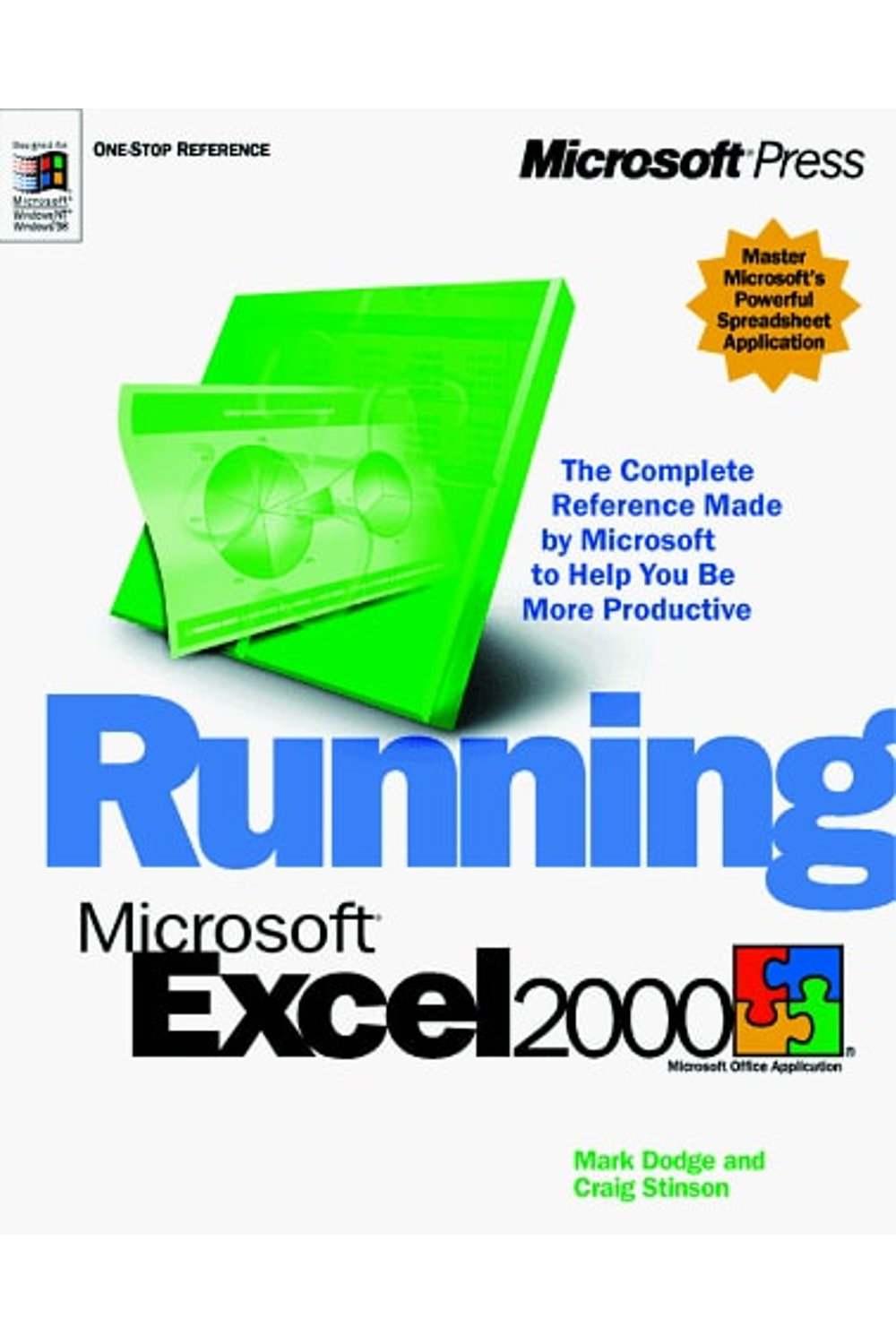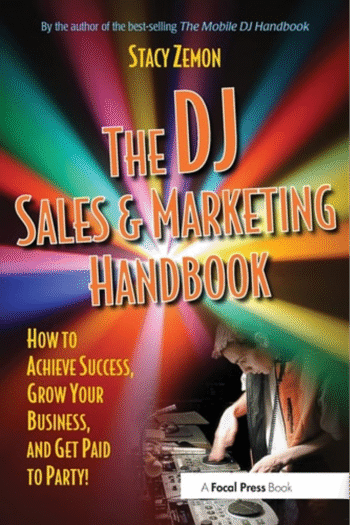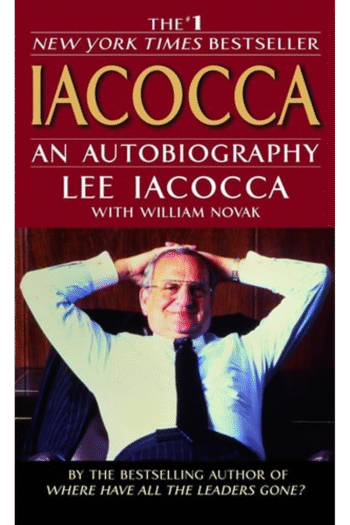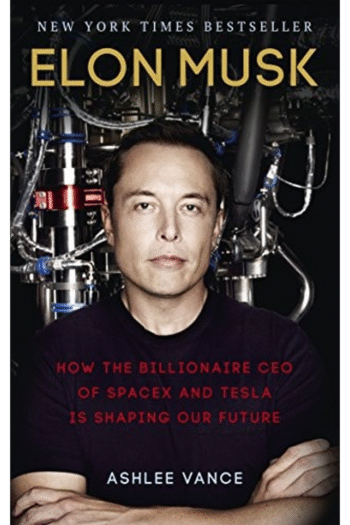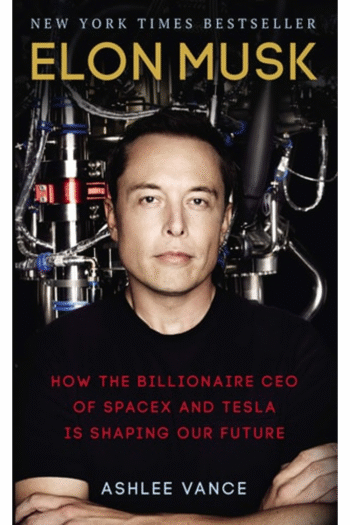*Running Microsoft Excel 2000* is a comprehensive guide designed to elevate your spreadsheet skills. Authored by Craig Stinson and Mark Dodge, and published by Microsoft Press, this book provides in-depth coverage of Excel 2000’s features. Although focused on an older version, its teachings lay a crucial foundation for understanding the evolution and fundamental principles of Excel. This first edition paperback is packed with step-by-step instructions, real-world examples, and hundreds of screen illustrations, and provides insight into core topics such as worksheet management, data integration, pivot tables, and VBA programming. Discover how to harness the power of Excel 2000 for data analysis, web page creation, and collaborative projects. Whether you’re a seasoned user or just starting out, this book is an invaluable resource for mastering Excel’s powerful tools. It is particularly useful for users transitioning from older systems or those studying the history of spreadsheet software. It also explains how Excel 2000 integrates with the Microsoft Office Suite.
Running Microsoft Excel 2000
14,54 $
In stock
RUNNING MICROSOFT EXCEL 2000 takes you through the most used tasks and functions of Microsofts popular spreadsheet program. Whether you need quick, how-to instructions or in-depth answers to more advanced questions, this one-stop reference has the answers you need to work more productivelyevery daywith Excel.
Comprehensive: Get new information on topics ranging from creating and managing worksheets and incorporating external data to using pivot tables and working with VBAplus much more Learn to create Web pages with Excel 2000 Discover how to collaborate with others almost anywhere using Microsoft Excel, workgroups, and the Internet Gain insight into using Microsoft Excel 2000 as a component within Microsoft Office 2000
Easy Access to Information: Chapters at a Glance for quick reference Master table of contents Extensive cross-referenced index Two-color interior for easier navigation Everything Is Clear Step-by-step instructions Hundreds of screen illustrations Real-world examples Tips and advice from the experts
| Authors | |
|---|---|
| Binding | |
| Condition | |
| ISBN-10 | 1572319356 |
| ISBN-13 | 9781572319356 |
| Language | |
| Pages | 1024 |
| Publisher | |
| Year published | |
| Weight | 1000 |
| Edition | 1 |
- Additional information
- Currencies
- USD – United States dollar
- EUR – Euro
- GBP – Pound sterling
- CNY – Chinese yuan
- BRL – Brazilian real
- MXN – Mexican peso
- JPY – Japanese yen
- PHP – Philippine peso
- THB – Thai baht
- PLN – Polish złoty
- CAD – Canadian dollar
- MYR – Malaysian ringgit
- AUD – Australian dollar
- TWD – New Taiwan dollar
- CZK – Czech koruna
- SEK – Swedish krona
- HUF – Hungarian forint
- ILS – Israeli new shekel
- CHF – Swiss franc
- HKD – Hong Kong dollar
- DKK – Danish krone
- SGD – Singapore dollar
- NOK – Norwegian krone
- NZD – New Zealand dollar